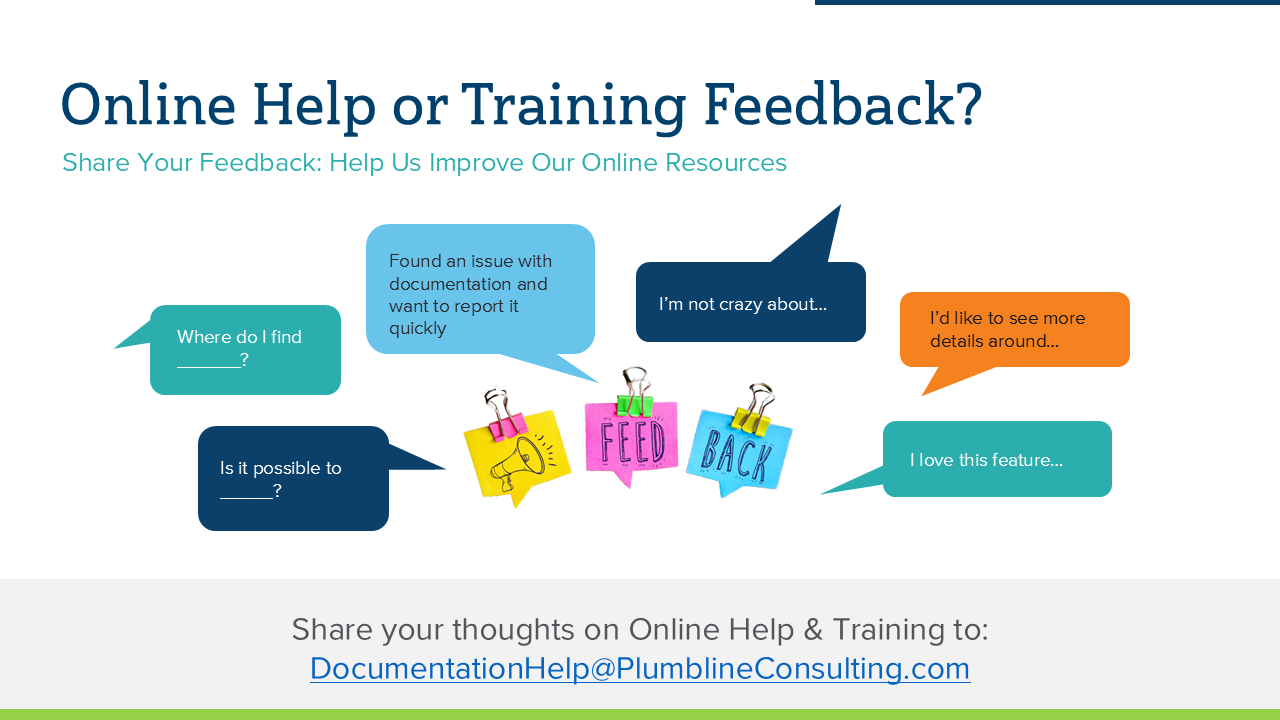Progressus for Dynamics 365 Business Central
Welcome to Progressus for Dynamics 365 Business Central!
We're thrilled to offer an all-in-one solution tailored for project and services-based businesses, available on Microsoft AppSource. With Progressus, seamlessly integrate extensive project and resource management, including robust financial management, with Dynamics 365 Business Central.
By bringing together people, processes, and data, gain complete control over projects, project accounting, and overall business operations. Let's embark on this journey to streamline and elevate your business together!
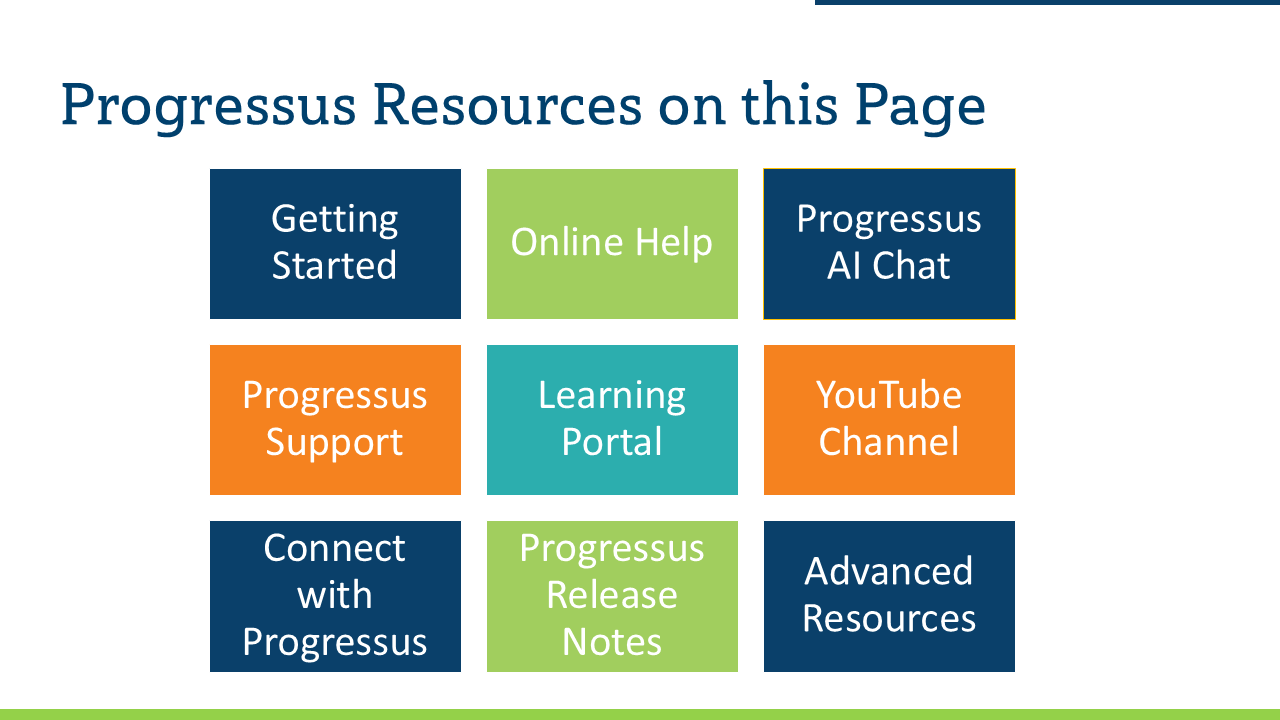
Here are some helpful and important resources to get started with Progressus:
Getting Started
Getting Started with Progressus
Online Help
Use the Getting Started with Progressus page (linked above) or to jump to online help directly, here's a link to start with the Project Management page. From there,select topics from the left menu.
Progressus transactional help content is accessed by clicking on a link or bookmark.
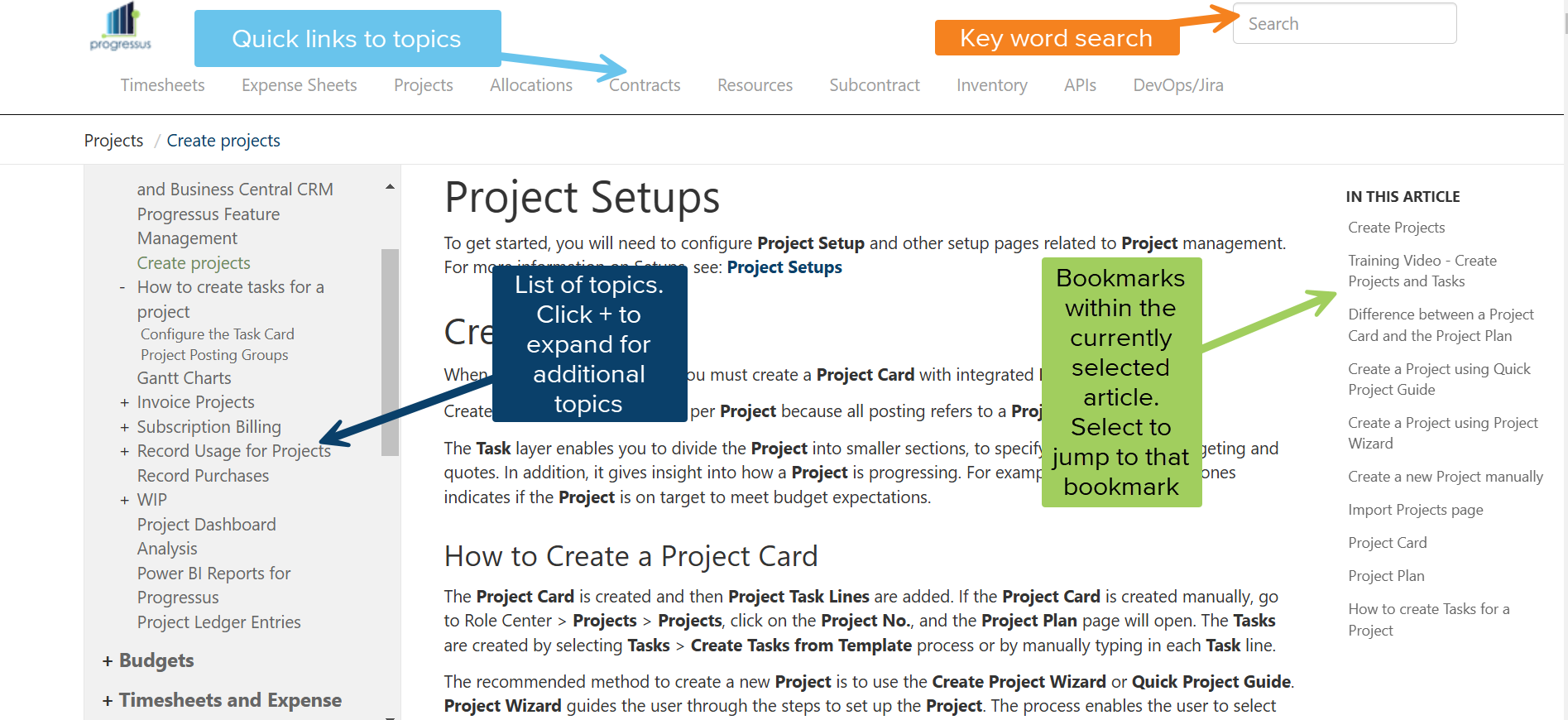
Use the Bookmarks on the right or the Search box at the top to find content. Use the Quick Access links at the top in black to jump to specific module help.
While working in Progressus, click the ? icon to be redirected to help that is specific to the current page.
Progressus AI Chat
Progressus AI Chat is a new feature that provides the ability to ask Progressus questions in the language designated in "My Settings" and give answers based on the information found on the Progressus Help website, via an artificial intelligence (AI) interface.
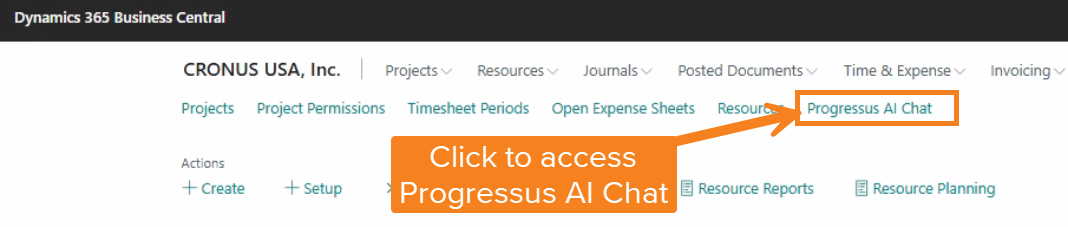
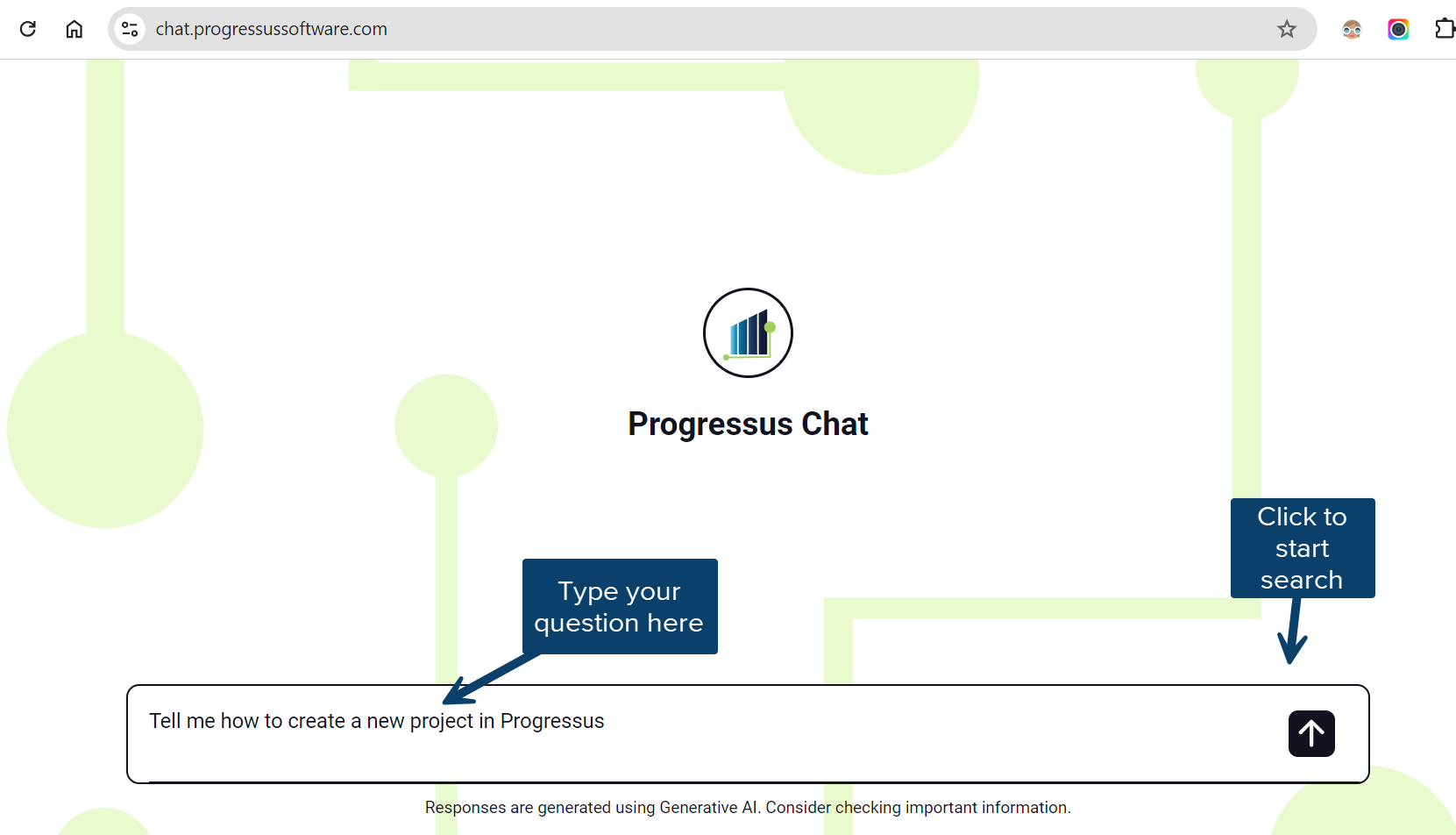
Progressus Support
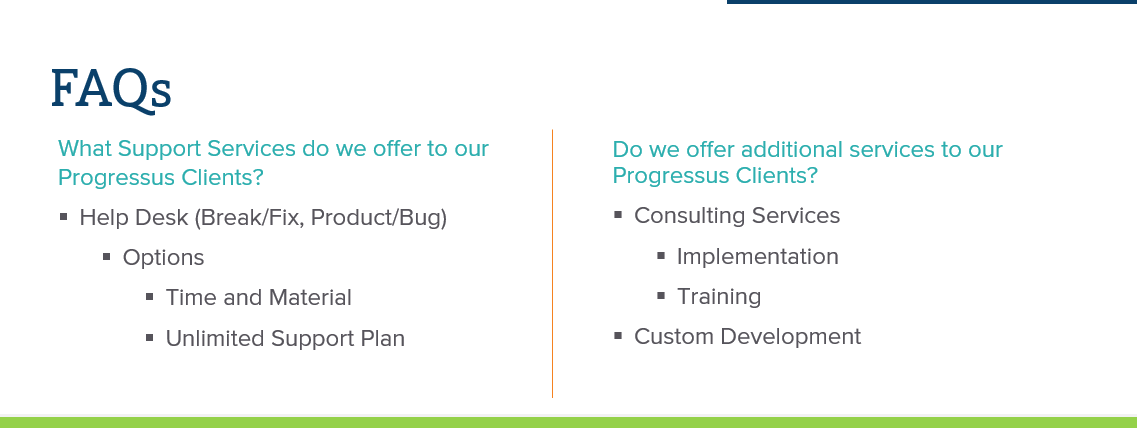
For more information about Progressus Support Services, reach out to your Partner to explore the best options for YOU, or get in touch with us to review the choices tailored to your specific needs.
Once you are on the site, scroll down and click the Start a Conversation box:

Progressus Learning Portal
Email us to request access to the Progressus Learning Portal:
ProgressusInfo@plumblineconsulting.com
The Progressus Boot Camp is a comprehensive and free online course that teaches how to use Progressus effectively. Learn how to install and set up Progressus, how to configure the setup pages and permissions, and how to perform various transactions. Click this link, or scan the QR code to sign up. Note that the Progressus Boot Camp and Knowledgebase site host is Stratos Cloud Services: Sign up for free Progressus Online Boot Camp
The Progressus Knowledgebase contains troubleshooting tips, error messages and helpful tips for using Progressus. Click this link to sign up. Note that the Progressus Boot Camp and Knowledgebase site host is Stratos Cloud Services: Sign up for free Progressus Knowledgebase
The Progressus YouTube Channel is dedicated to providing valuable Progressus software training by offering a variety of tutorials, walkthroughs, and tips for the beginner or advanced user. Subscribe now and stay updated with the latest training videos, feature highlights, and expert advice. Enhance your skills and make the most of our product using the comprehensive video library.
There are several opportunities available to connect with us throughout the year. Click to see dates for upcoming sessions: Sessions are offered twice a year. Each is a 60 minute deep-dive into a specific module feature. To be included in the invitations just email us at
ProgressusInfo@plumblineconsulting.com
Progressus Connect is a 30 minute informal session held on the first Friday of every other month. To sign up, go to: Progressus Connect Registration
To join the Progressus LinkedIn page, go to: Progressus LinkedIn User Group
Follow the link or scan the QR code below to check our meeting schedule and sign up to join us!
When we release a new version of Progressus, we include Release Notes which provide details of the new Progressus enhancements and bug fixes included in that release. To be notified when Release Notes are available, contact us at:
ProgressusInfo@plumblineconsulting.com
to be added to the mailing list, or simply subscribe to our Progressus LinkedIn page where the Release Notes are posted each time:
Access our AL Documentation for up-to-date content about our objects, application structure, and extensibility of Progressus code. Click here to access AL Docs Reference Documentation The Progressus integration with Microsoft Dynamics 365 Field Service is particularly valuable for organizations that provide professional services. It offers a seamlessly integrated solution for managing service tasks, consumption, and financial transactions to benefit service technicians, service managers, and finance teams. It is a powerful solution for managing work orders and consumption in Field Service and efficiently invoicing and fulfilling them in Business Central and Progressus.
The integration of Progressus with Dynamics 365 Field Service offers the following benefits: Enhances operational efficiency and streamlines processes. Facilitates automation, reducing the need for manual tasks. Synchronizes Field Service Work Orders and financial transaction data in Progressus by generating Progressus Project Ledger Entries for completed Field Service Work Order Items. Ensures consistency in Project Task and Resource information through improved management and automated creation in Progressus, directly from Field Service Work Orders and Bookable Resources The following integration points between Dynamics 365 Field Service and Progressus are available: Bookable Resource in Dynamics 365 Field Service creates a Resource in Progressus. Fields are added to Dynamics 365 Field Integration Setup that default the For more information and installation steps, see: Progressus Integration Points with Business Central Field Service This is an Integration solution to allow data entered in DevOps\Jira to flow to Progressus in order to minimize the number of places that users need to enter their time. These enhancements will connect DevOps\Jira objects such as Projects, Features, and Tasks with their related Progressus Objects. To download the Integration file necessary for the DevOps Jira integration, click this link where you will fill out a form, selecting "Progressus DevOps Integration under Resource > Select your answer. Once you submit the form and the request is approved, the link to download the file will be sent to the email address you provided: Resource Request Form For more information, see:
Progressus provides a data model for Progressus with a base set of reporting packages to be tailored to each business's unique requirements and needs. To download the Power BI reports, you will click the following link, fill out a form, selecting Progressus Power BI reports under Resource > Select your answer. Once you submit the form and the request is approved, the link to download the file will be sent to the email address you provided: Resource Request Form
Progressus provides the Progressus app files to customers whose has an on-prem environment and cannot get the app files from the cloud. If your Progressus environment is on-prem, to download the app files, you will click the following link, fill out a form, selecting "Progressus Power BI reports** under Resource > Select your answer. Once you submit the form and the request is approved, the link to download the file will be sent to the email address you provided: Resource Request Form
If you would like to contact us with questions or feedback on any of our help documentation, please contact us using this link: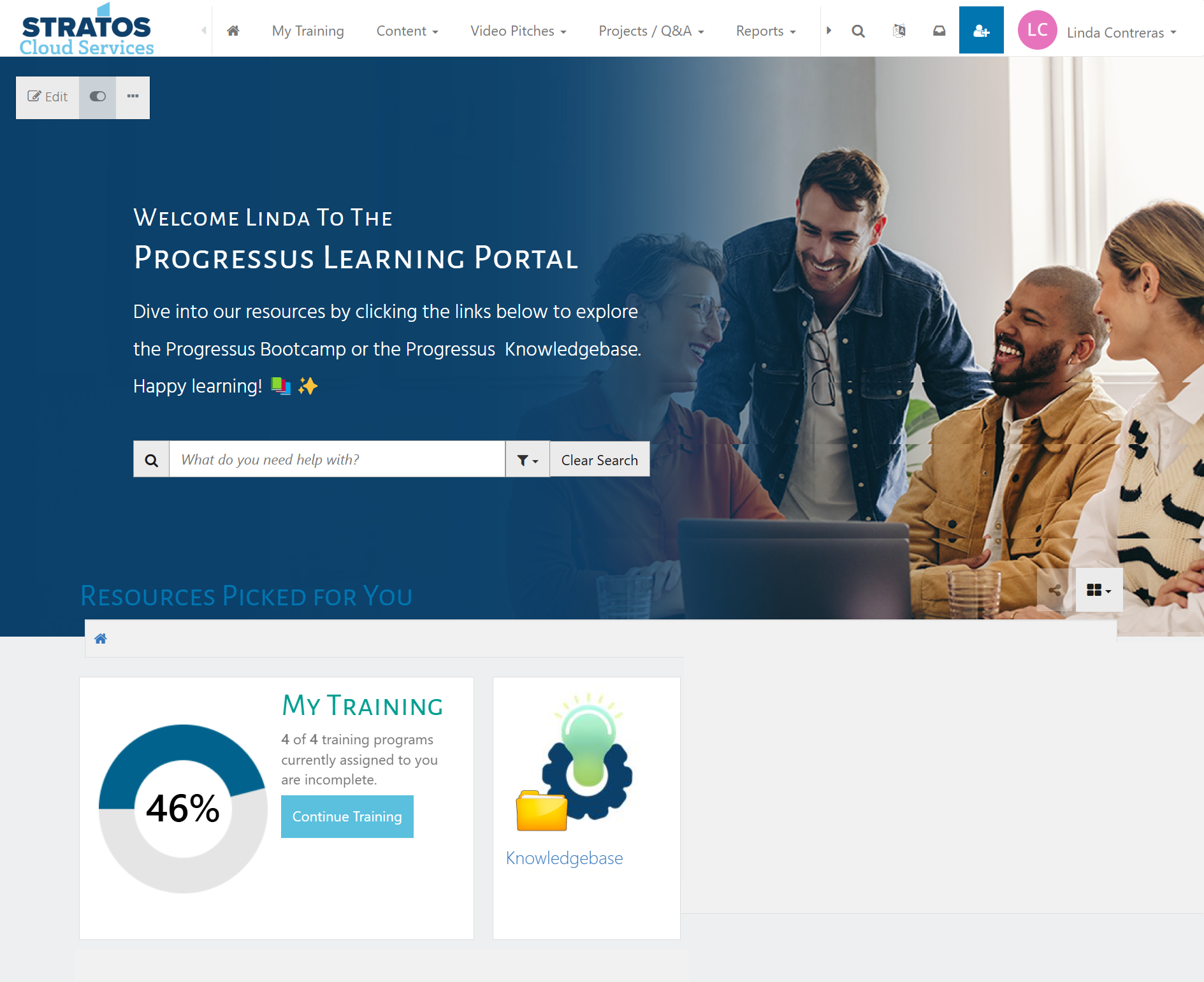
Progressus Boot Camp
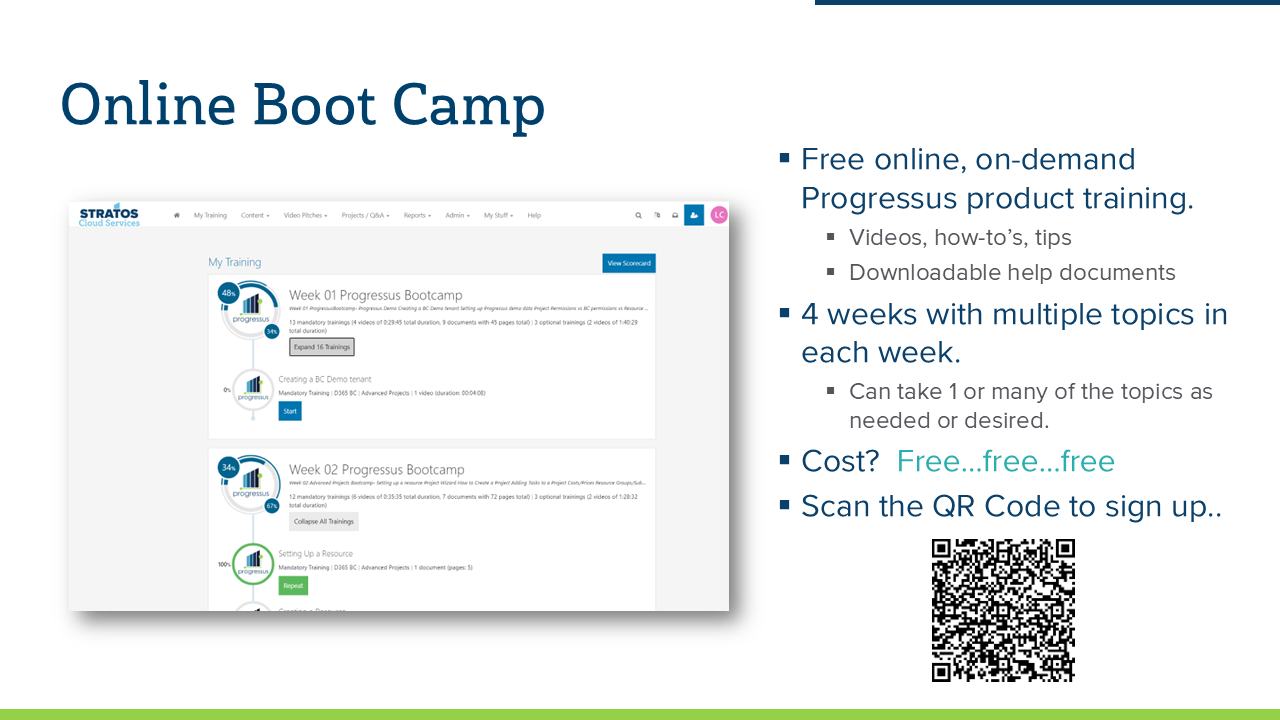
Progressus Knowledgebase
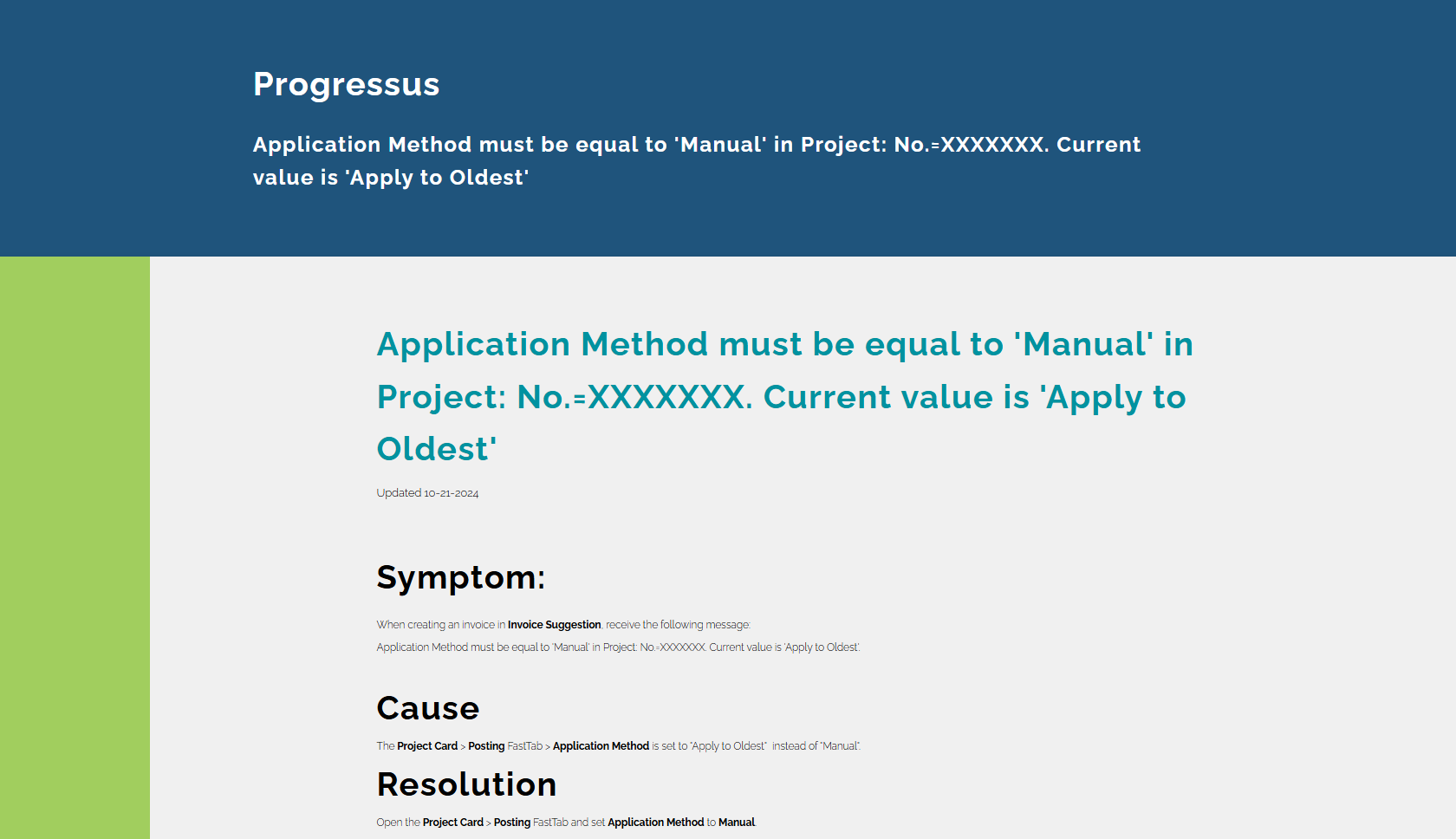
Progressus YouTube Channel
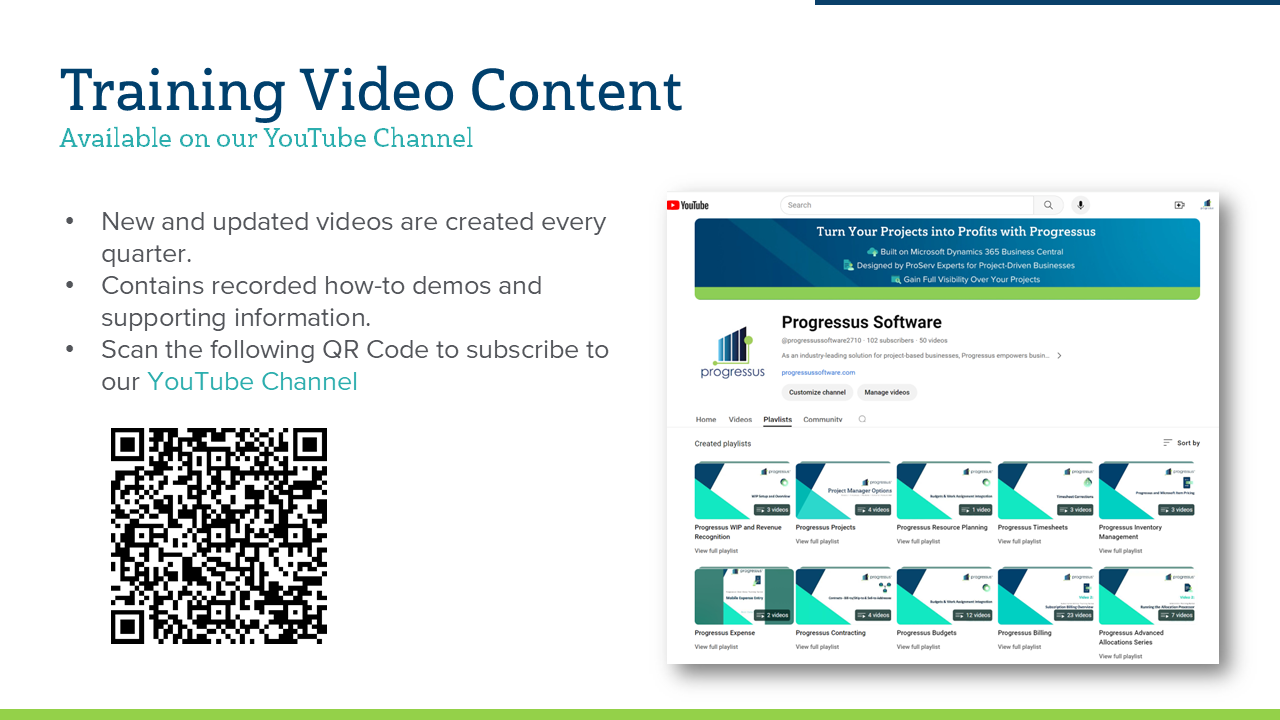
Connect with Progressus
Progressus Lunch 'n Learn
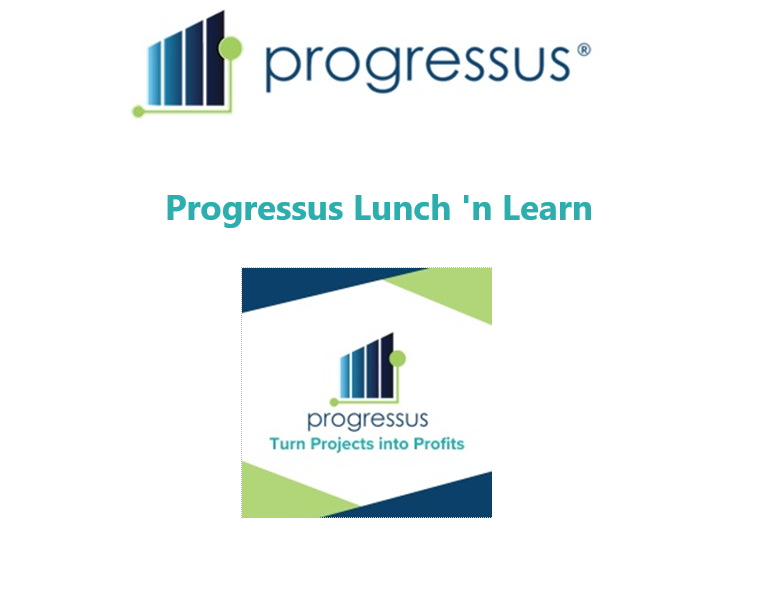
Progressus Connect
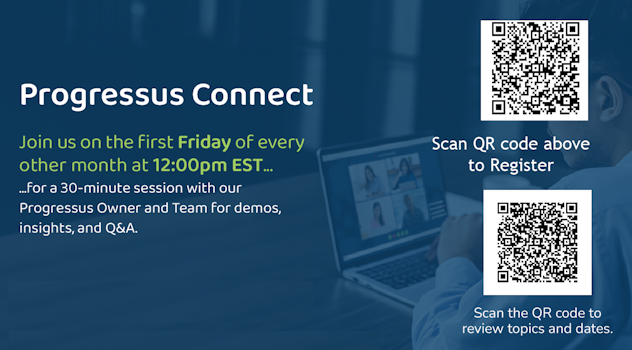

Progressus LinkedIn Group
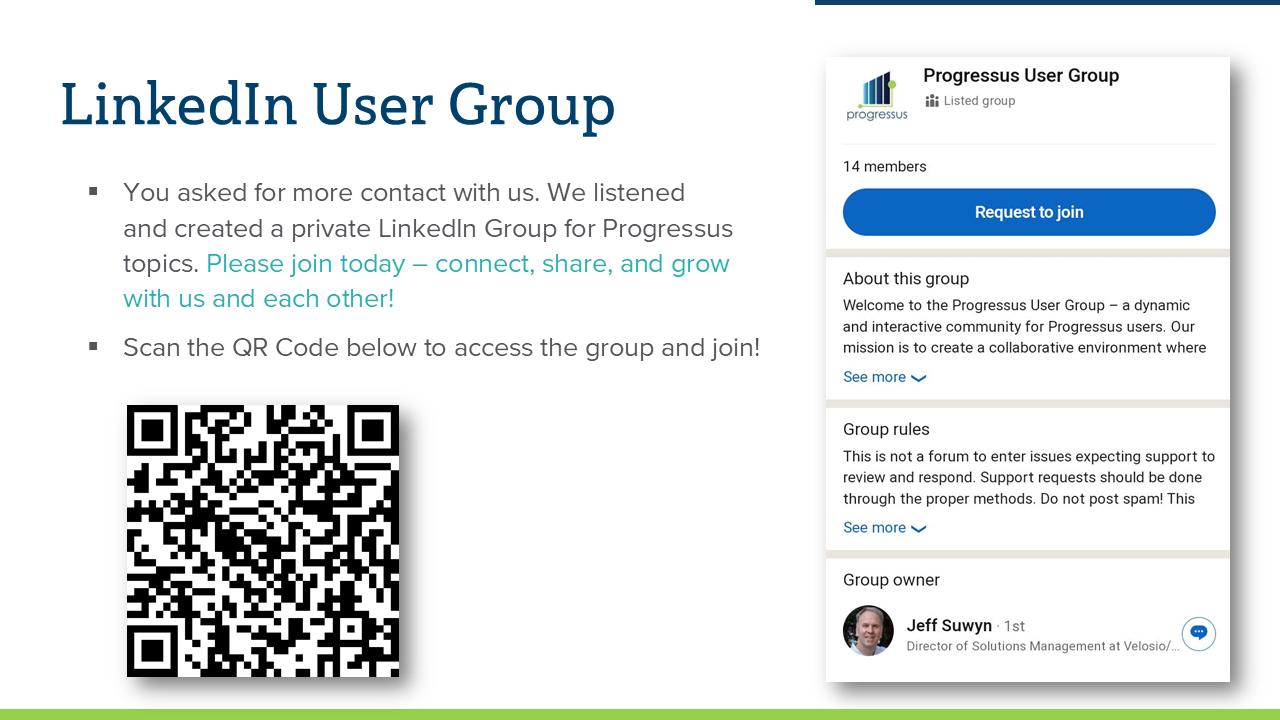
Progressus Advisory Board
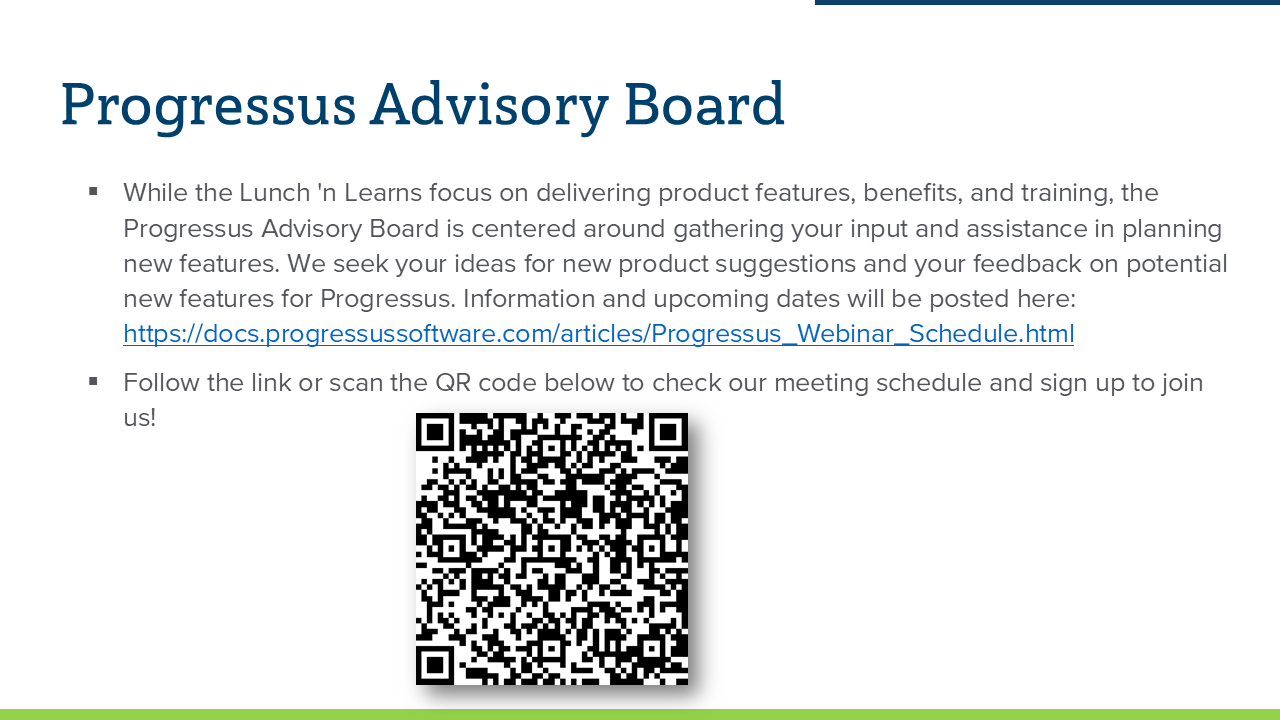
Progressus Release Notes
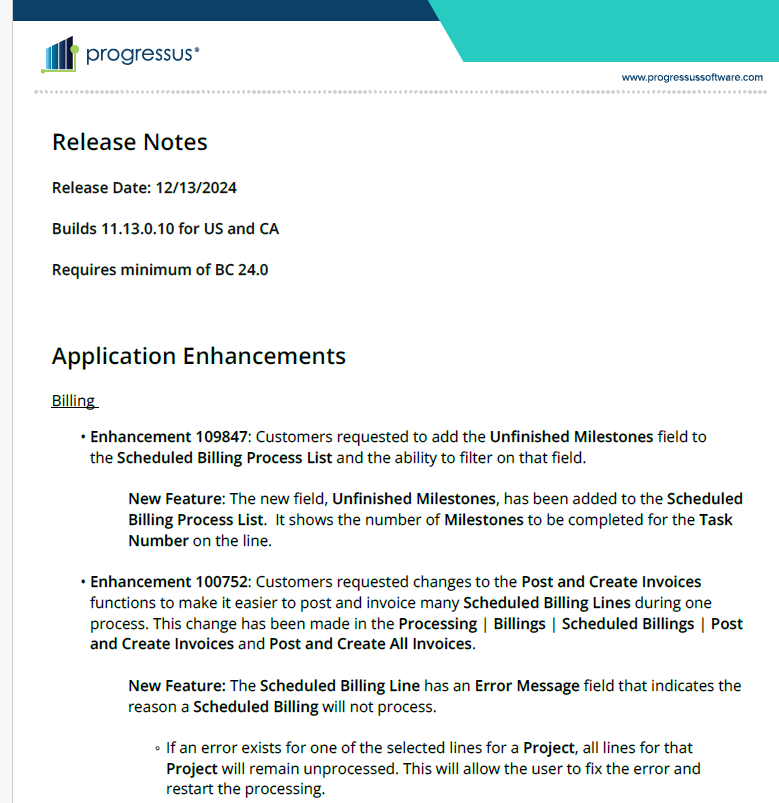
Advanced Resources
AL Documentation
Progressus Integration Points to Business Central and Dynamics 365 Field Service
Integration Points
Progressus DevOps Jira Integration
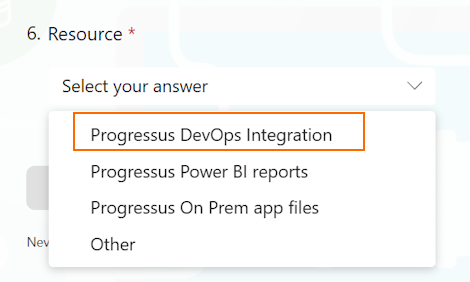
Power BI report
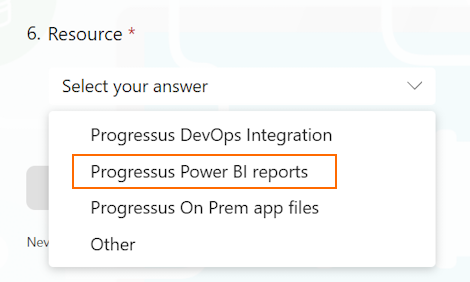
Progressus On Prem app files
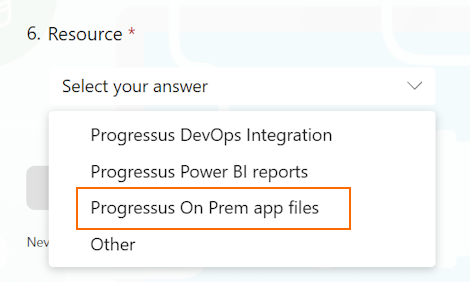
Help Documentation Feedback