Work Permission Set
Work Permission Sets are used to manage to what degree a Resource can modify Work Assignments for a specific Project. There are different Work Permission Types for a Work Permission Set, and each defines an area of data or an event.
Work Permission Types
| Type | Description |
|---|---|
| Create Work |
Create new Work Assignment. |
| Delete Work | Delete existing Work Assignment. |
| Update Assigned to | Modify Data under the Assigned to section on the Work Assignment Card. |
| Update Time | Modify Data under the Time section on the Work Assignment Card . |
| Update Classification | Modify Data under the Classification section on the Work Assignment Card. |
Work Permission Grant
| Grant | Description |
|---|---|
| [Blank] |
Grant is inherited from the permission hierarchy and is equivalent to Deny if no explicit Allow is granted. |
| Allow | Permission is granted given that no Deny is defined on a higher level in the permission hierarchy. |
| Deny | Permission is denied given that no Allow is defined on a higher level in the permission hierarchy. |
Work Permission Grant is applied to each Resource for a specific Project based on the permission hierarchy:
| Level | Work Relation | Description | Work Permission Set |
|---|---|---|---|
| 1 | Own Work | Specified as the Resource on the Work Assignment | Own Work Permission Set on the Resource Card > Resource Planning FastTab.. |
| 2 | Project Manager | Defined as Project Manager on the Project Card. | PM Work Permission Set on the Resource Planning Setup page. |
| 3 | Line Manager | Line Manager for the Resource on the Work Assignment Card. | LM Work Permission Set on the Resource Planning Setup page. |
| 4 | Project Executive | Defined as Project Executive on the Resource Card. | PE Work Permission Set on the Resource Planning Setup page. |
| 5 | Project Team Role | Defined as a Project Team Member on the Project Card > Project > Project Team Member. | Work Permission Set on the Create a Project Team Role |
| 6 | None | No direct relation to the work. | Base Work Permission Set on the Resource Card > Resource Planning FastTab. |
Create Work Permission Sets
Choose the Search icon, enter Work Permission Sets, and then choose the related link.
The Work Permissions Sets page opens.
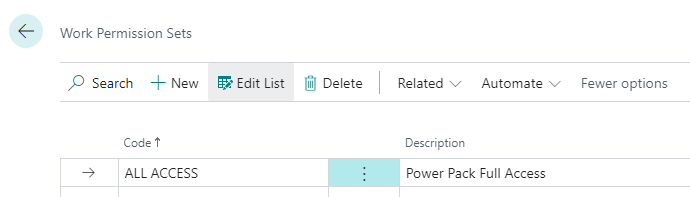
Select the New action and create a Code.
Select the Permissions action under the Related Action Group.
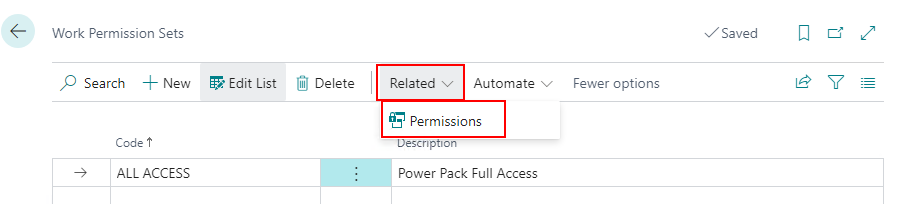
Specify Work Permission Grant for each Type and close the list.
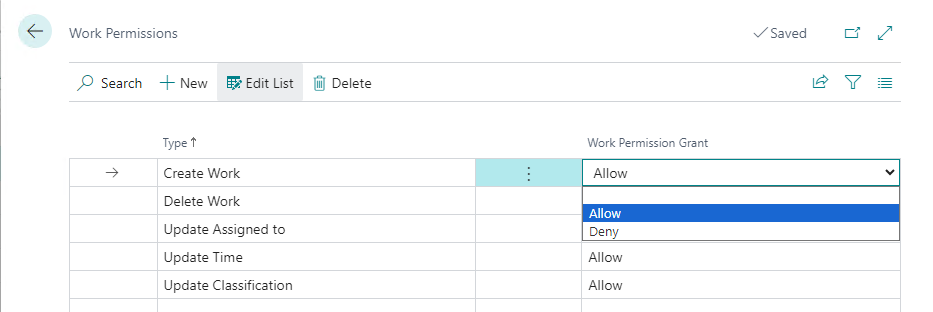
Create Project Teams
Resources that are connected with a Project can be defined as a Project Team where each Project Team Member has a specific Role.
Project Team Roles can be set up with a Work Permission Set. For more information, see: Create a Project Team Role
Create a Project Team Role
- Choose the Search icon, enter Project Team Roles, and then choose the related link.
- Select the New action, fill out information on the Project Team Role and close the list.
| Field Name | Description |
|---|---|
| Code |
Specifies a unique user-entered identifier for the Role. |
| Description | Specifies user-entered text that provides information about the Role. |
| Work Permission Set | Specifies a Work Permission Set given to members with this Role, in addition to other Work Permission Sets. For more information on Work Permission Sets, see: Work Permission Set |
Add a Project Team member
- Choose the Search icon, enter Project List, and then choose the related link.
- Select a Project and select the Project Card action under the Project Action Group.
- Select Project > Project Team Members and select New.
- Fill out information on the Project Team Member and close the list.
| Field Name | Description |
|---|---|
| Resource No. |
Specifies the number of the Project Team Member Resource. |
| Resource Name | Specifies the name of the Project Team Member Resource. |
| Role | Specifies the Role of the Project Team Member Resource in the project. |
| Role Description | Specifies the description of the Role of the Project Team Member Resource in the Project. |