Individual Project Resource Board
The Individual Project Resource Board is a filtered view of the Resource Board that shows Work Assignments in a calendar view, by hours for each day, for a single Resource structured by Projects. By default, the Resource for the logged-in user will be loaded for the current calendar date. The calendar period can be displayed in various formats determined by the Timelines Setup in the View Template, explained in the Display section for the Individual Project Resource Board.
Note
The starting time on the calendar will be shown based on the system time zone. The Work Assignment shows the actual time for the work being done.
From the Role Center, select Resource Planning > Individual Project Resource Board.
Individual Project Resource Board > Home
- Select Resource...: Select from the list to display a non-default Resource for the Individual Project Resource Board.
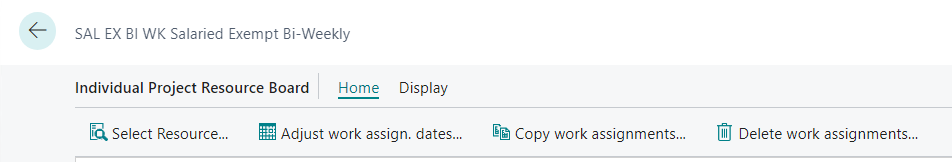
The options for the Individual Project Resource Board > Home are the same as for the Resource Board, with the exception that the user can filter this board by Project and Resource. For more information on Adjust work assign. dates, Copy work assignments, or Delete work assignments, see: Resource Board > Home
Individual Project Resource Board > Display
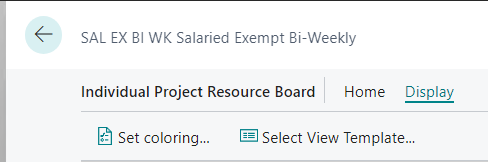
The Individual Project Resource Board > Display options are the same as the Resource Board Display options. For more information see: