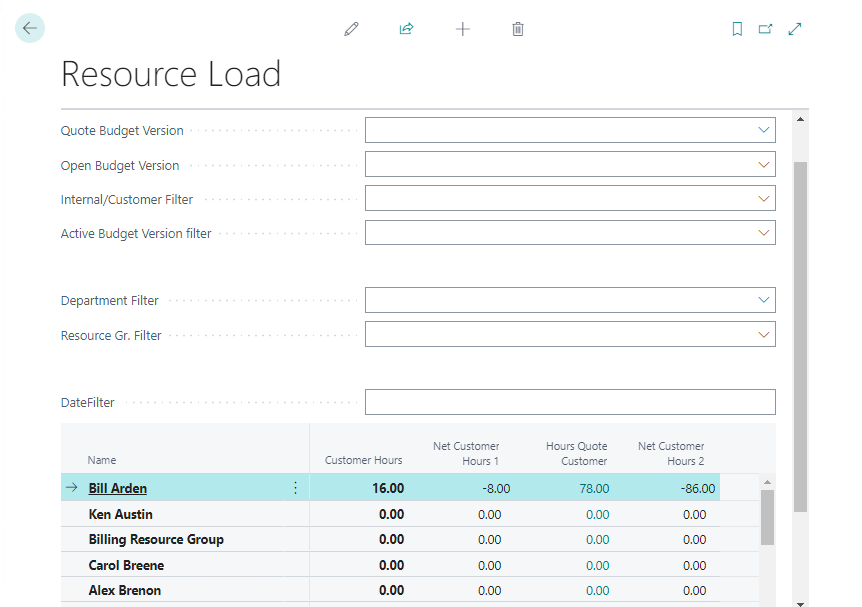Resource Project Load
The Resource Project Load page displays a Resource's Norm Time/Capacity and how many hours the Resource has been budgeted on Projects. The hours are identified in two ways:
- Hours budgeted on Projects with a Status of ‘Order’ (Hours Order)
- Hours budgeted to Projects with a ‘Quote’ status (Hours Quote).
The report shows the number of hours remaining for a resource for new assignments (‘Net Customer Hours 1’ and ‘Net Customer Hours 2’).
This is an administrative tool that provides an overview of the following:
- Total Capacity (number of Hours for the Resource for the period of time selected for the Project Load report).
- Amount of Time spent on Customer Projects.
- Number of Hours for the Resource in a Sales Quote.
- Number of Hours for the Resource in a Sales Order.
- Total Hours booked.
Use the first set of filters at the top of the page to select the Budget Versions, the type of Projects, and whether the results should show Active or Non-Active Budget Versions.
The second set of filters at the top of the page are related to Global Dimension 1, Resource Groups and Dates.
| Field Name | Description |
|---|---|
| Quote Budget Version |
Specifies, if a Quote Budget Version is entered, to filter results based on that Quote Budget Version. |
| Open Budget Version | Specifies, if an Open Budget Version is selected, to filter results based on that Open Budget Version. |
| Internal / Customer Filter | Specifies, if the results should be Projects that are Internal, Customer or Internal and Customer. |
| Active Budget Version filter | Specifies, if Yes, to filter results to Active Versions, if No, results are for all Budget Versions. |
| Global Dimension 1 | Specifies, if a Global Dimension 1 Code is selected, to filter results based on that value. |
| Resource Gr. Filter | Specifies, if a Resource Group is selected, to filter results based on that Resource Group Number. |
| Start Date | Specifies, if populated, the beginning Date for filtering the data. |
| End Date | Specifies, if populated, the last Date for filtering the data. |
| Show Group Results | Specifies if selected, true, to display Resource Group results. |
Resource Project Load Lines
Name: Specifies the name of the Resource.
Norm Time: Specifies the Capacity or total hours that a Resource can be budgeted within the time period chosen. If no date filter is selected, the total time will be the Capacity generated for the period selected when the Update Capacity function was processed.
Hours Order: Specifies how many hours the resource is budgeted on projects that have an ‘order’ status
Net Norm Time 1: Specifies the net hours after deducting Hours Order from Norm Time.
Hours Quote: Specifies how many hours the resource is budgeted on projects that have a ‘quote’ status.
Net Norm Time 2: Specifies the net hours that are left Hours Quote from Net Norm Time 1.
Customer Hours: Specifies how many hours the resource is forecasted to use on related activities from posted Forecast Journal entries. This is the sum of the Client Total (Base) field posted to Forecast Journal entries for the resource and time period.
Net Customer Hours 1: Specifies how many hours the resource has left after deducting Hours Order from Customer Hours.
Hours Quote Customer: Specifies how many hours the resource is budgeted on customer related activities that have a ‘quote’ status.
Net Customer Hours 2: Specifies how many hours the resource has left after deducting Hours Order and Hours Quote from Customer Hours.