Invoice Specifications Setup
Use the Invoice Specifications Setup page to print a detailed resource and expense information report for invoices.
Navigate to the Role Center > Setup > Resource Setup > Invoice Specification Setup.
Select New.
| Field Name | Description |
|---|---|
| Code |
Specifies a unique name or number to identify the Invoice Specification Report Setup. |
| Include Price + Hours | Specifies, if selected (true), to show the Price and Quantity for the Resource or Expenses. |
| Include Qty | Specifies, if selected (true), to show the Quantity of Hours or Expense Type. |
| Hide Res./Exp. Name | Specifies, if selected (true), to hide the Resource or Expense Name. |
| Include Expenses | Specifies, if selected (true), to include Expenses on the Specification. |
| Enabled | Specifies, if selected (true), the Combination Code is available to be used. |
| Always Print Specifications | Specifies, if selected (true), that the report will always be printed, even if there is no data. |
Important
Codes are set up by the user, or company. The allowed combinations are as follows:
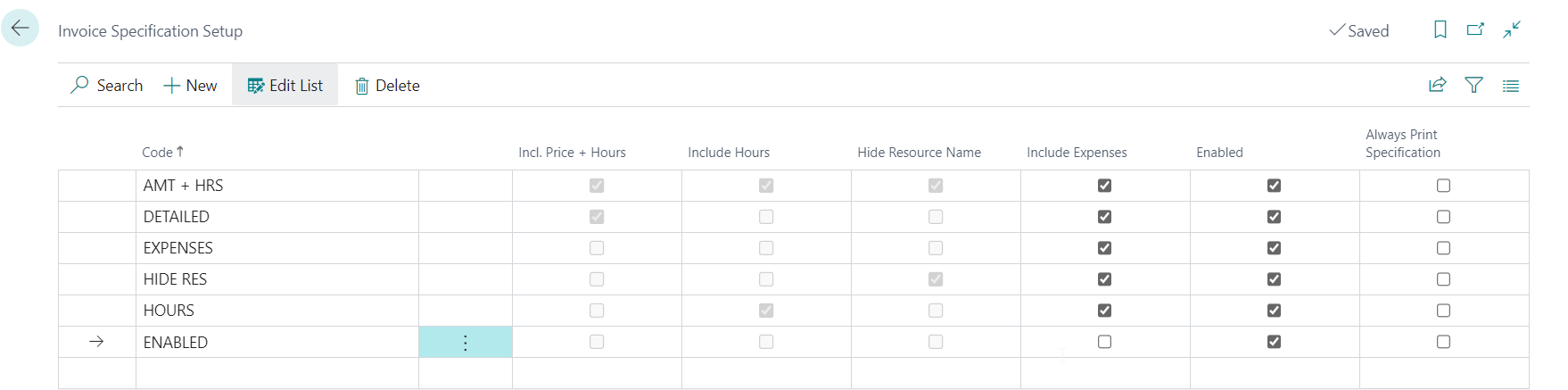
Include Expenses and Always Print Specification are allowed with each of the allowed combinations above.