Project CardOver/Under Billing Settings
Under Billing and Over Billing are terms used in the Work in Progress (WIP) process to describe the difference between the revenue billed to the customer and the revenue earned.
If Post Over/Under Billing is configured on the Project Card, the WIP Process determines whether billing is greater or less than the revenue earned, based on the calculated percentage of completion and posts an adjust entry accordingly.
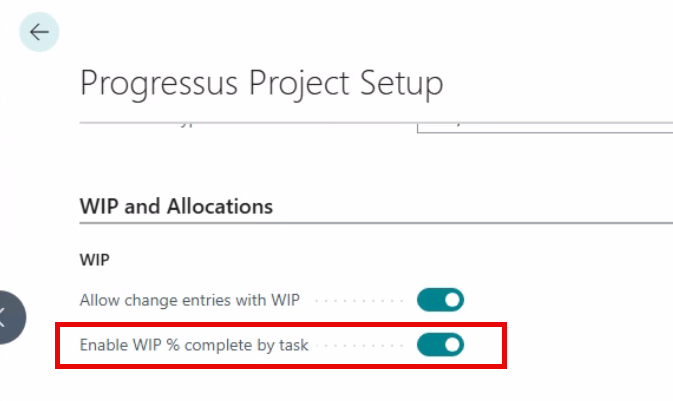
The net revenue posted to GL is the total of Sales Invoice postings plus the Over/Under Billing adjustment created by the WIP Posting. It is recommended to calculate and post WIP at the end of the month after all invoice postings are completed so that revenue totals are accurate in GL.
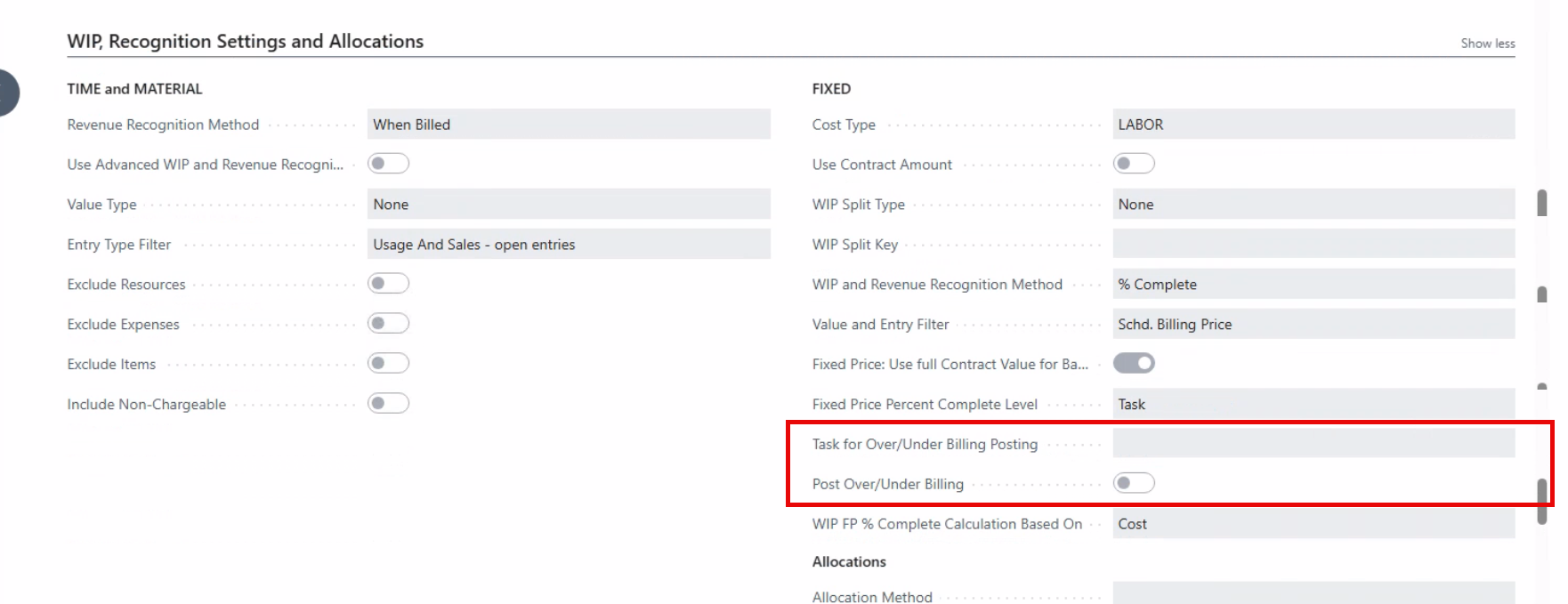
Note
Over/Under Billing fields are only visible if Enable WIP % Complete by task is true on Progressus Project Setup > WIP and Allocations FastTab. For additional details and assistance with configuring this feature, contact: ProgressusSupport@PlumblineConsulting.com.