Project Card Fixed Price WIP Settings
Progressus has enhanced its WIP and Revenue Recognition for Fixed Price Projects, now allowing progress tracking by Task. WIP Percent Complete is calculated for each Task based on cost or quantity compared to the budget, as determined by the Project Card settings. This helps align revenues with expenses.
The Percent Complete Level can be set to Project or Task on the Project Card.
Important
The Percent Complete Level cannot be changed from Project to *Task unless WIP and Revenue Recognition Method is be set to '% Complete' and the Value and Entry Filter is set to 'Schd. Billing Price'.
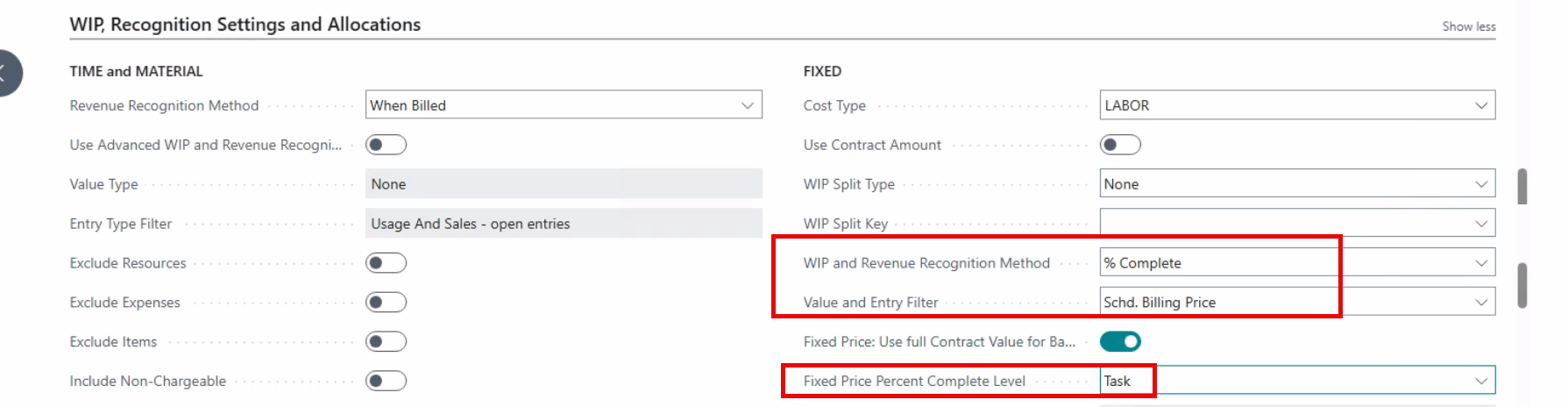
Project: BC % (FP) is calculated based on all Fixed Price Tasks on the Project for the Project Level Percent Complete. Users input WIP % (FP) on the Project Card or WIP and Revenue Recognition page, applying it to all Scheduled Billing Lines for the Project when WIP is calculated and posted.
Task: BC % (FP) is calculated based on each individual Fixed Price Task on the Project for the Task Level Percent Complete. Users input WIP % (FP) on the WIP and Revenue Recognition by Task page, applying it to all Scheduled Billing Lines for the Task when WIP is calculated and posted.