Permissions and roles for resource planning
The resource planning Permissions controls which Work Assignments a Resource can access. Specify for each Resource whether they are permitted to create, delete or modify Work Assignments and further specify what they can modify, in detail.
There are three ways a user can obtain permissions:
Work Permission Set(s) assigned directly to the Resource.
Work Permission Set(s) gained by being aProject Team Member.
Work Permission Set(s) gained by having a certain Role, such as Project Manager, Line Manager or Project Executive.
Creating and assigning permissions
Resource Card
Roles and Work Permissions for Resources are assigned in the Resource Card > Resource Planning FastTab.
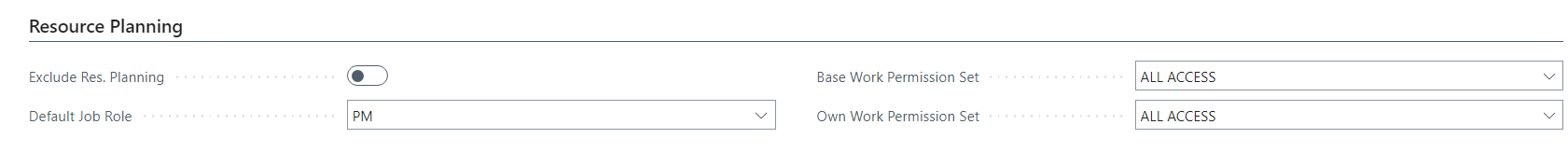
Project Team Roles
- Use the Search feature for Project Team Roles and select the navigation link.
| Field Name | Description |
|---|---|
| Code | Specifies a unique identifier for the Project Team role. |
| Description | Specifies information about the Project Team role. |
| Work Permission Set | Specifies a Work Permission Set assigned to members with this role, in addition to other Work Permission Sets. |
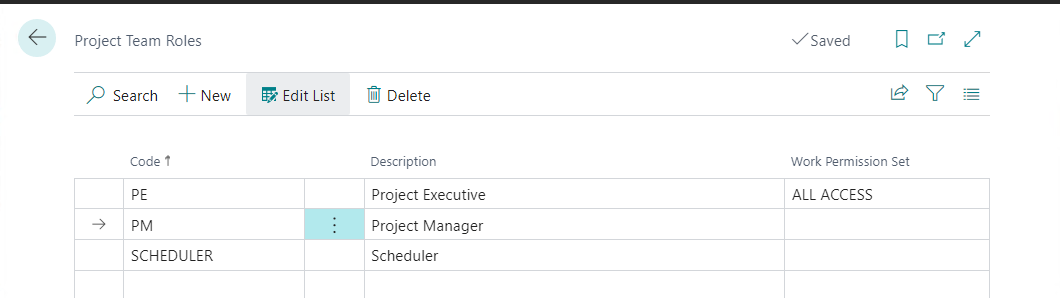
Work Permission Sets
A Work Permission Set is a collection of permissions for specific operations on Work Permissions. All Resources must be assigned one or more Work Permission Sets before they can interact with Work Assignments.
- From the Role Center, navigate to Actions > Setup > Resource Setup > Work Permission Sets.
- Select More Options > Related > Permissions.
- For each Type, specify a Work Permission Grant of either "Allow", or "Deny" for the Work Permission Set. Options:
- Create Work
- Delete Work
- Update Assigned to
- Update Time
- Update Classification
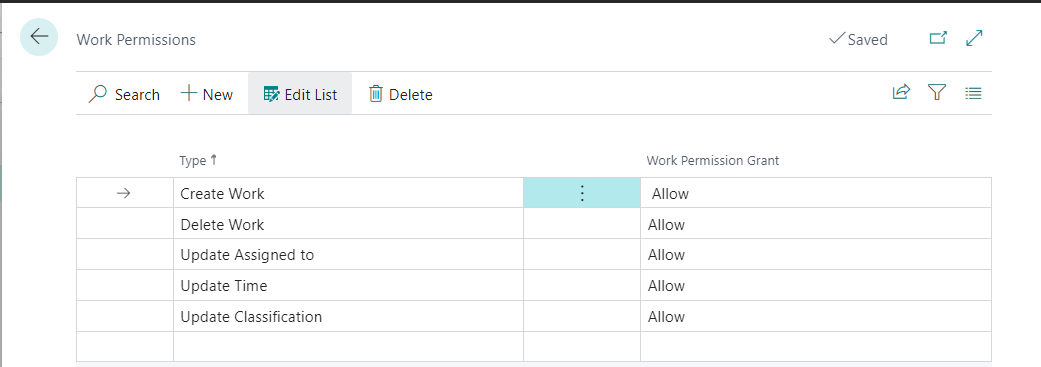
Important
Work permissions do not control which Work Assignments a Resource can see.